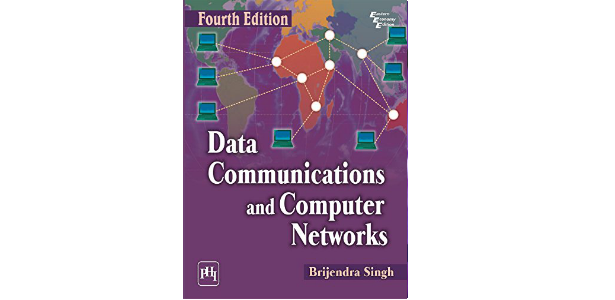Entity- Relationship Diagram and its Importance
Data flow diagrams show how, where, and when data are used or changed in the information system, but they do not show the definition, structure, and relationships within the data.
An Entity can be any object, place, person or class. In E-R Diagram, an entity is represented using rectangles. Consider an example of an Organisation- Employee, Manager, Department, Product, and many more can be taken as entities in an Organisation. E-R model is used to represent real-life scenarios as entities. The properties of these entities are their attributes in the ER diagram and their connections are shown in the form of relationships. An attribute is represented as Oval in an ER diagram.
Entity-relationship (ER) data models are commonly used diagrams that show how data are organized in an information system.
ER Diagram displays the relationships of entity set stored in a database or we can say that ER diagrams help you to explain the logical structure of databases.
An ER model is generally considered as a top-down approach in data designing.
ER diagram has three main components:
1. Entity
2. Attribute
3. Relationship
How to Draw ER Diagrams
- Identify all the entities in the system. An entity should appear only once in a particular diagram. ...
- Identify relationships between entities. Connect them using a line and add a diamond in the middle describing the relationship. A relationship is represented by diamond shape in ER diagram, it shows the relationship among entities. There are four types of relationships:
a.One to One
b. One to Many
c. Many to One
d. Many to ManyAdd attributes for entities.
ER diagrams are used to analyze existing databases to find and resolve problems in logic or deployment. Drawing the diagram should reveal where it's going wrong. Business information systems: The diagrams are used to design or analyze relational databases used in business processes.
An arrow from entity set to relationship set indicates a key constraint, i.e. injectivity: each entity of the entity set can participate in at most one relationship in the relationship set; Have a look at these resources also for better understanding.
ER diagrams are visual representations of databases, processes, and workflow with a particular focus on highlighting the relationships between the existing entities. Adobe Illustrator is a great tool for creating ER diagrams.
Limitations of E-R Diagram
Limitation of the E-R diagram are as:
(a) E-R models assume information content that can readily be represented in a relational database. They describe only a relational structure for this.
(b) They are inadequate for the system in which the information can not readily be represented in relational forms, such as with semi-structured data
(c)For many systems, possible changes to information contained are nontrivial and important enough to warrant explicit specification.
(d) E-R Molding is aimed at specifying information from scratch. This suits the design of a new, standalone information system, but is of less help in integrating pre-existing information sources that already define their own data representation in detail.
(e) Even where it is suitable in principle, ER modeling is rarely used as a separate activity. One reason for this is today's abundance of tools to support diagramming and other design support directly on the relationship database management system, These tools can readily extract database diagrams that are very close to E-R diagram from the existing database and they provide an alternative view on the information contained in such diagrams.